XClicker is an open-source, easy to use, feature-rich and blazing fast Auto clicker for linux desktops using x11.
It is written in C and uses the gtk framework. The user-interface may look different depending on what gtk theme you are using.
XClicker is has a fairly simple layout that's easy to navigate.
Safe Mode to protect from unwanted behavior when starting the auto clicker.
Customize the time interval between each click to suit your needs.
Select your preferred mouse button (Left, Right, Middle) for clicking actions.
Define the click type (Single, Double, Hold) for precise control over your clicks.
Specify a precise location on your screen for XClicker to perform clicks.
Add variability to click intervals with randomization for more natural behavior.
Execute clicks by holding down a customizable hotkey for greater control.
Assign your preferred hotkey combination to start and stop XClicker.
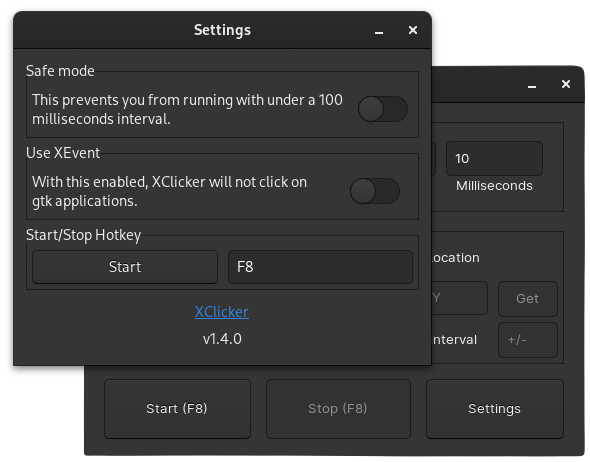
You can access the settings menu by pressing the Settings button located in the bottom right corner. Here, you can disable Safe Mode. Additionally, within the settings, you can configure a custom keybind for your convenience.
Once you've adjusted your settings, simply exit the settings menu. Changes are saved automatically, so there's no need to worry about manual saves.
Here, you can watch an example video of me demonstrating XClicker in action. The video showcases XClicker being used to automate actions in Minecraft on Linux. You'll see how XClicker seamlessly performs clicks according to your specified settings, making repetitive tasks a breeze.
Sadly the audio dissapeared in the editing process, but the footage still works.